Alpha Text
“Lab Text” provides improved
communications between Clients,
Client Services and Lab.
View QR Code or URLcommunications between Clients,
Client Services and Lab.
Introduction
- Alpha purchased a HIPAA compliant texting system, TigerConnect
- Patient information can now be communicated via texting and remain compliant wit Healthcare laws
- Patient lab orders, patient information, and lab reports can be texted via Alpha Waiting Rooms
- Alpha created “Lab Text” via the TigerConnect to simplify stat ordering, request lab reports or request general information. This minimizes the need to phone Client Services or Lab
- Client communication with Lab Text works whether or not the client has a TigerConnect application on their phone
- Patient lab orders, patient information, and lab reports can be texted via Alpha Waiting Rooms
Benefits
- Significantly reduce the need for phone communications between Facilities and Client Services
- Text patient information between Alpha and health care providers
- Reduce phone wait time and the need to leave a voice message
- Increase Client Services productivity by eliminating many phone calls, voice message replies, and allowing more time to focus on satisfying the clients requests
- Control lab text volumes and store historical orders through Area Waiting Rooms
- “Lab Text” provides improved communications between Clients, Client Services and Lab
Clients using “Lab Text”
By texting Alpha’s Waiting Room a Client can accomplish the following:
- Order a Stat Lab
- Obtain a Lab Report
- Request General Information
How to get into Waiting Room:
- Scan the QR Code with your smart phone
- Type or click on the URL link with your computer’s internet browser
- Tiger Connect application will work but not required to get into the Waiting Room
QR Codes & URL Availability:
- Alpha Facility Lab Book – Find the Lab Text Protocol Page
- Area Waiting Room Lab Text Business Card
- Email Lab Text Protocol
Alpha Waiting Room
- The AR Code or URL Link will connect the user to the Waiting Room
- Enter your name, mobile phone number and Reason for Visit
- By Selecting Next will open the Waiting Room where lab orders can be made
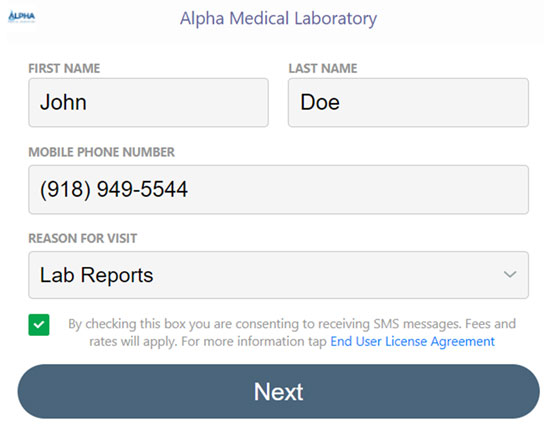
Waiting Room Lab Orders
Information to type in Waiting Room for lab requests
Ordering a Stat Lab:
- Facility
- Patient Name
- Date of Birth
- Room Number
- Test(s) Ordered
- Nurse name or initials ordering Stat
Requesting a Lab Report:
- Facility
- Patient Name
- Date of Birth
- Date of Service
- Test Result Needing
- Nurse name or initials requesting lab results
Lab Text Maintenance
Each facility will need to communicate employee and cell phone number changes to Critical Value List:
- New employee’s Last and First name contain the Facility Name
- New cell phone number
- Note: Maximum of 3 cell phones per facility
Facility Employee Changes:
- Clients can email services@alphamedicallab.com to communicate these changes
- Contact Client Services by phone
- Contact their Account Rep about facility staffing changes

